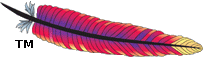This page describes how to create the test environment used for Trafodion development, which is intended for people that are contributing to the Trafodion source tree. Please refer to Download if you want to try the Trafodion product environment.
Prerequisites
The following prerequisites need to be met in order to create a functional Trafodion test environment.
Passwordless ssh
Check to see if you have passwordless SSH setup correctly.
ssh localhost Last login: Fri Nov 6 22:44:00 2015 from 192.168.1.9
If the ssh localhost command prompts for a password, then passwordless ssh is not set up correctly.
The following is an example of setting up passwordless ssh using id_rsa keys. You can choose the method that best represents your environment.
If you already have an existing set of ssh keys. Simply copy both the id_rsa.pub and id_rsa to your ~/.ssh directory.
Then, do the following to modify your ssh environment.
cat ~/.ssh/id_rsa.pub >> ~/.ssh/authorized_keys chmod 600 ~/.ssh/id_rsa echo "NoHostAuthenticationForLocalhost=yes" >>~/.ssh/config chmod go-w ~/.ssh/config chmod 755 ~/.ssh; chmod 640 ~/.ssh/authorized_keys; cd ~/.ssh; chmod 700 ..
If you need to create your keys first, then do the following.
rm -rf ~/.ssh ssh-keygen -t rsa -N "" -f ~/.ssh/id_rsa cat ~/.ssh/id_rsa.pub >> ~/.ssh/authorized_keys chmod 600 ~/.ssh/id_rsa.pub echo "NoHostAuthenticationForLocalhost=yes" >>~/.ssh/config chmod go-w ~/.ssh/config chmod 755 ~/.ssh; chmod 640 ~/.ssh/authorized_keys; cd ~/.ssh; chmod 700 ..
System Limits
Please check that the system limits in your environment are appropriate for Apache Trafodion. If they are not, then you will need to increase the limits or Trafodion cannot start.
The recommended settings are as follows.
$ ulimit –a core file size (blocks, -c) 1000000 data seg size (kbytes, -d) unlimited scheduling priority (-e) 0 file size (blocks, -f) unlimited pending signals (-i) 515196 max locked memory (kbytes, -l) 49595556 max memory size (kbytes, -m) unlimited open files (-n) 32000 pipe size (512 bytes, -p) 8 POSIX message queues (bytes, -q) 819200 real-time priority (-r) 0 stack size (kbytes, -s) 10240 cpu time (seconds, -t) unlimited max user processes (-u) 267263 virtual memory (kbytes, -v) unlimited file locks (-x) unlimited
Please refer to this article for information on how you change system limits.
Setup
You can create a Trafodion test environment using a:
- Pre-Installed Hadoop: Trafodion installation on a system that already has a compatible version of Hadoop installed
- Local Hadoop: You install a Hadoop environment using the install_local_hadoop script
Your installation approach depends on whether you already have installed Hadoop.
Pre-Installed Hadoop
Use the following instructions if you’re installing Trafodion on a pre-installed Hadoop environment.
Build Binary tar Files
Build the Trafodion binary tar files.
cd <Trafodion source directory> make package
Install Trafodion
Please refer to the installation instructions described in the Installation page.
Local Hadoop
Use the following instructions if you need to install a local Hadoop environment.
Run install_local_hadoop
The install_local_hadoop script downloads compatible versions of Hadoop, HBase, Hive, and MySQL. Then, it starts Trafodion.
Time Saver
```install_local_hadoop``` downloads Hadoop, HBase, Hive, and MySql jar files from the Internet. To avoid this overhead, you can download the required files into a separate directory and set the environment variable ```MY_LOCAL_SW_DIST``` to point to this directory.
| Command | Usage |
|---|---|
| install_local_hadoop | Uses default ports for all services. |
| install_local_hadoop -p fromDisplay | Start Hadoop with a port number range determined from the DISPLAY environment variable. |
| install_local_hadoop -p rand | Start with any random port number range between 9000 and 49000. |
| install_local_hadoop -p <port> | Start with the specified port number. |
For a list of ports that get configured and their default values, please refer to Port Assignments.
Sample Procedure
Start a new ssh session and ensure that the Trafodion environmental variables are loaded.
cd <Trafodion source directory> source ./env.sh
Install the Hadoop software.
cd $MY_SQROOT/sql/scripts install_local_hadoop ./install_traf_components
Verify installation.
$ swstatus 6 java servers and 2 mysqld processes are running 713 NameNode 19513 HMaster 1003 SecondaryNameNode 838 DataNode 1173 ResourceManager 1298 NodeManager
Six java servers as shown above and two mysqld processes should be running.
Install and Build Trafodion
Please refer to Modify Code for information on how to install and build Trafodion from its source code.
New Source Download
You need to do the following each time you download new source code.
cd <Trafodion source directory> source ./env.sh cd $MY_SQROOT/etc # delete ms.env, if it exists rm ms.env cd $MY_SQROOT/sql/scripts sqgen
Manage
Please refer to Manage Development Environment for instructions.