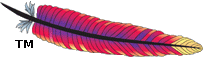This page describes how to modify the Trafodion documentation. Please refer to the Contribute page for information about other ways to contribute to the Trafodion project.
Source
Documents do not include version information as part of the file name.
Source Location
| Document | Source Format | Source Tree | Output Format |
|---|---|---|---|
| Client Installation Guide | asciidoc | docs/client_install/ | Web Book, PDF |
| Command Interface Guide | asciidoc | docs/comand_interface/ | Web Book, PDF |
| DCS Reference Guide | asciidoc | dcs/src/main/asciidoc/ | Web Book |
| DCS APIs | javadoc | dcs/src/main/java/ | Web Book |
| odb User Guide | asciidoc | docs/odb/ | Web Book, PDF |
| REST Reference Guide | asciidoc | core/rest/src/main/asciidoc/ | Web Book |
| REST APIs | javadoc | core/rest/src/main/java/ | Web Book |
| SQL Reference Manual | asciidoc | /docs/sql_reference/ | Web Book, PDF |
Source Tree Organization
DCS and REST
All Other
All other documents share a common web-book stylesheet definition, which is located in docs/css/trafodion-manuals.css.
The source tree for each manual is organized as follows:
| File/Directory | Content |
|---|---|
| pom.xml | Maven Project Object Model (POM) used to build the document. |
| src/ | The source files used to define the document. |
| src/asciidoc | Asciidoc files for the document. |
| src/asciidoc/index.adoc | Main asciidoc defining the document. Includes the different chapters from the _chapters directory. |
| src/asciidoc/_chapters/ | Source files for the different chapters in the document. |
| images/ | Images used in the document. |
| resources/ | Other include materials; for example, source examples that are included with the document. |
| target/ | Build output directory. Contains the web book, the PDF file, and supporting directories. |
| target/index.pdf | Generated PDF version of the document. |
| target/images/ | Copy of the images/ directory. |
| target/resources/ | Copy of the resources/ directory. |
| target/site/ | Generated web-book directory. |
| target/site/index.html | Generated web book. |
| target/site/css/ | Stylesheets related to the web book. The common stylesheet is included in the index.html file. |
| target/site/images/ | Copy of the images/ directory. |
| target/site/resources/ | Copy of the resources/ directory. |
Making Changes
Please refer to the following web sites for guidance for information about working on asciidoc-based documentation.
Once you have made the desired changes, then do the following:
Building an Individual Document
- Be sure to source env.sh, so that the TRAFODION_VER environment variable is defined.
- Build the document using mvn clean site in the directory containing the document; for example: dcs or docs/odb_user.
- If you have not previously built the JDBC drivers, the DCS and REST documents will give spurious errors about missing that dependency. The documents can be built fine, skipping over that dependency using mvn -P'!jdbc' site.
- Verify the content in the generated target directory.
- The target/index.html file provides the entry point for the web book.
- For those that have API documentation, the target/apidocs/index.html file contains the entry point.
- For those that have PDF, the target/index.pdf file contains the PDF version of the document.
Building the Entire Website, including Documents
- Be sure to source env.sh, so that the TRAFODION_VER environment variable is defined.
- Build everything using mvn clean post-site in the top-level directory.
- As above, to skip over JDBC dependency, use mvn -P'!jdbc' post-site.
- Verify the contents in the generated docs/target directory.
- All documents are in docs/target/docs directory.
Build Trafodion Document Tree
The external version of the Trafodion Document Tree is published to http://trafodion.incubator.apache.org/docs. Please refer to Publish below.
The build version of the Trafodion Document Tree is located in docs/target/docs, which is created when you build the Trafodion web site in Maven.
Version Directories
The Trafodion Document Tree consists of Version Directories:
| Version Directory | Content | Web Site Directory |
|---|---|---|
| latest | Known place for the latest version of a document. | trafodion.incubator.apache.org/docs/<document-name> |
| <version> | Release-specific version of a document. | trafodion.incubator.apache.org/docs/<version>/<document-directory> |
- latest: Provides a well-known place for each document. This practice makes it possible to link to a document in instructional text, web sites, and other documents.
- <version>: Provides per-release versions of documents. Previous versions are kept in the web site’s git repository ensuring that previous versions of the documentation are available.
Document Directories
Each document is placed in its own Document Directory:
| Document | Document Directory Name |
|---|---|
| Client Installation Guide | client_install |
| Command Interface Guide | command_interface |
| DCS Reference Guide | dcs_reference |
| odb User Guide | odb_user |
| REST Reference Guide | rest_reference |
| SQL Reference Manual | sql_reference |
The Document Directories are organized as follows. Files and sub-directories may or may not be present in the Document Directory depending on document.
| File/Directory | Content |
|---|---|
| The PDF version of the document. For example, Trafodion_SQL_Reference_Guide.pdf. | |
| index.html | The web book version of the document. Generated by asciidoc. |
| apidocs | API documentation provided as a web book. Generated by javadoc. |
| apidocs/index.html | Entry point for API documentation. Generated by javadoc. |
| css | CSS definitions used by the web-version of the document. Populated by asciidoc. |
| images | Images used by the web-version of the document. Populated by asciidoc. |
| resouces | Resource files referenced for source download etc. Populated by asciidoc. |
The Document Directories are copied under the Version Directories thereby creating the web-accessible Trafodion document tree.
Publish
Publication is done when a committer is ready to update the external web site. You do not publish as part of checking in changes.
Refer to Website Publishing for how the website and documents get published.